I was recently distressed by a Windows security message when opening Excel on a company PC that uses a proxy server.
When I open Excel, I get the message “You are connecting to the proxy server at office15client.microsoft.com”.
When opening Excel, I get a message “You are connecting to a proxy server at office15client.microsoft.com. Please enter your credentials.” I entered my proxy server username and password and clicked OK.
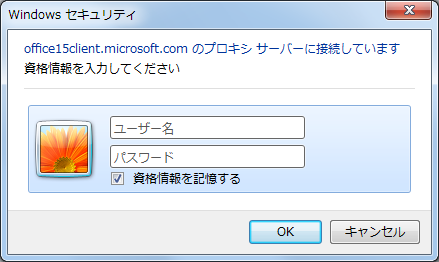
Then the same message appears again. There is no choice but to enter again. The message appears again. After repeating this four times, the message finally disappears.
After working on it for a while, the message appears again, thinking, “What was that all about? I clicked “Cancel” thinking, “I just put it in…,” but the message appears again. I clicked cancel four times and the message disappeared.
This time, when I try to open PowerPoint, the message appears again. I hit the cancel button repeatedly and finally the message closes.
My internet connection is normal and I can view external sites. Other people have not had this problem. I tried to find information about similar problems that have been solved.
Check off Allow Internet connections for Office in Excel’s Security Center.
Open Excel File→Options→Security Center.
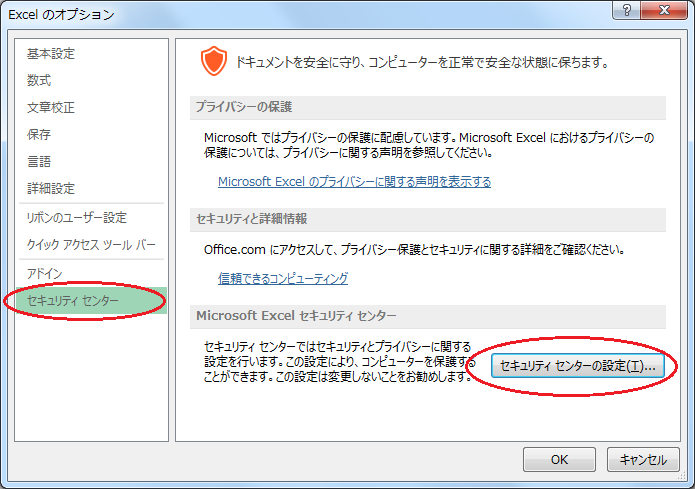
Click on the “Security Center Settings” button.
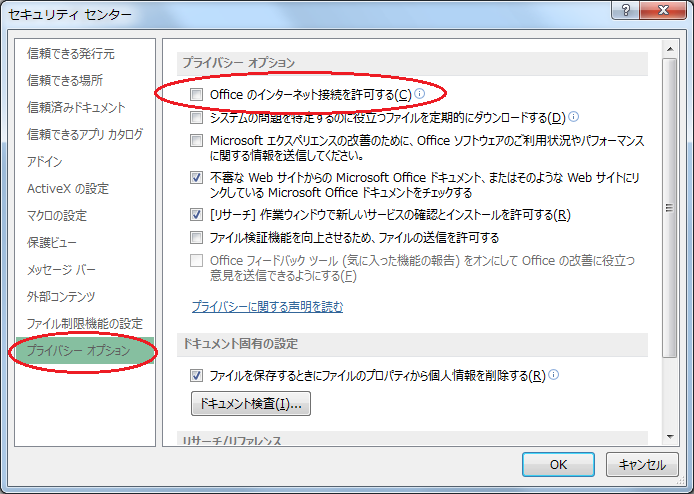
From “Privacy Options”, uncheck “Allow Office to connect to the Internet”. If you do not allow Internet connection, Prosiki is not involved.
Open Excel.
You will see the message “You are connecting to the proxy server at office15client.microsoft.com”….
At first, I try to enter my username and password once. I get the same message again and hit the cancel button repeatedly to close it.
This doesn’t seem to work… Most of the people I have checked seem to have solved the problem with this.
After further research, I found some information that it seems to be an update bug of Excel 2013.
KB 3054853
KB 3054925
They said that these update patches were causing the security message. It said that if I uninstalled these patches, the messages would no longer appear.
I checked the information on these updates and found that they are not patches to fix serious problems such as Active Directory related problems, so uninstalling them does not seem to cause any problems. However, it is a company PC, and it would be troublesome if I took it without permission and caused problems with Excel or something, and I had to call the person in charge in the company. What did you do?
I looked at the above URL carefully and found the information about registering office15client.microsoft.com as an exception site from the Internet Options.
Register office15client.microsoft.com as an exception site through Internet Options
From IE, open Tools→Internet Options. From the Connection tab, click the “LAN Settings” button.
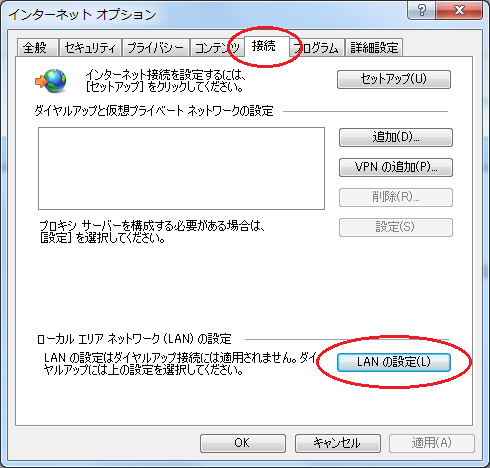
Click on the “Advanced” button.
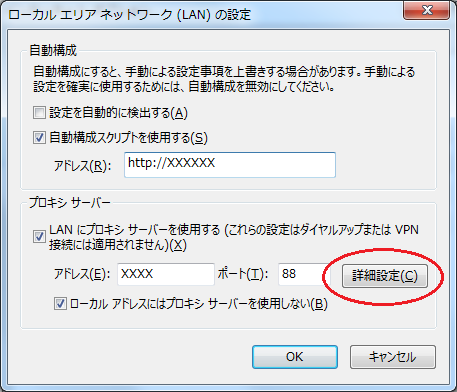
Enter “office15client.microsoft.com” in the Exception entry field.
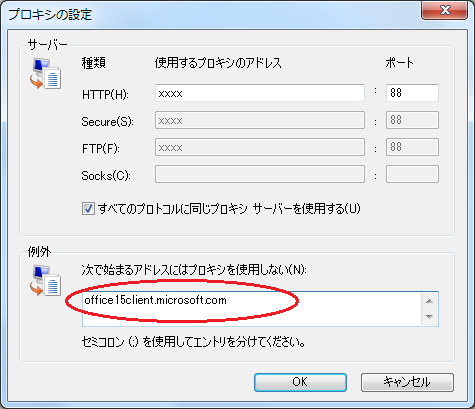
Now try opening Excel.
You will get the message “You are connecting to the proxy server at office15client.microsoft.com”.
As before, enter your user ID and password once for now.
Click OK.
The message disappears! After that, the message no longer appears when I continue working in Excel or when I close Excel and reopen it.
I have not tried this because I solved the problem by adding an exception in the Internet Options, but the procedure of registering in the host file was also listed in the URL above.
Add “127.0.0.1 office15client.microsoft.com” to the hosts file in C: \Windows\System32\Drivers\etc\hosts
When editing the hosts file, please do so with administrator privileges. Also, please make a backup of the hosts file before editing it.
I have encountered such problems with development editors that fail to connect to the development environment because they are not registered as a proxy, but I never thought I would be bothered by proxy-related problems in Excel or PowerPoint Office.



コメント